Setting Unity Cloud Key
To set up the Unity Cloud Api Key you need to follow some steps.
Getting the API KEY
To obtain the API KEY you need to go to your developer dashboard and from there navigate:
DevOps > Settings > API Settings
There, you should find a text with your api key. Copy that value.
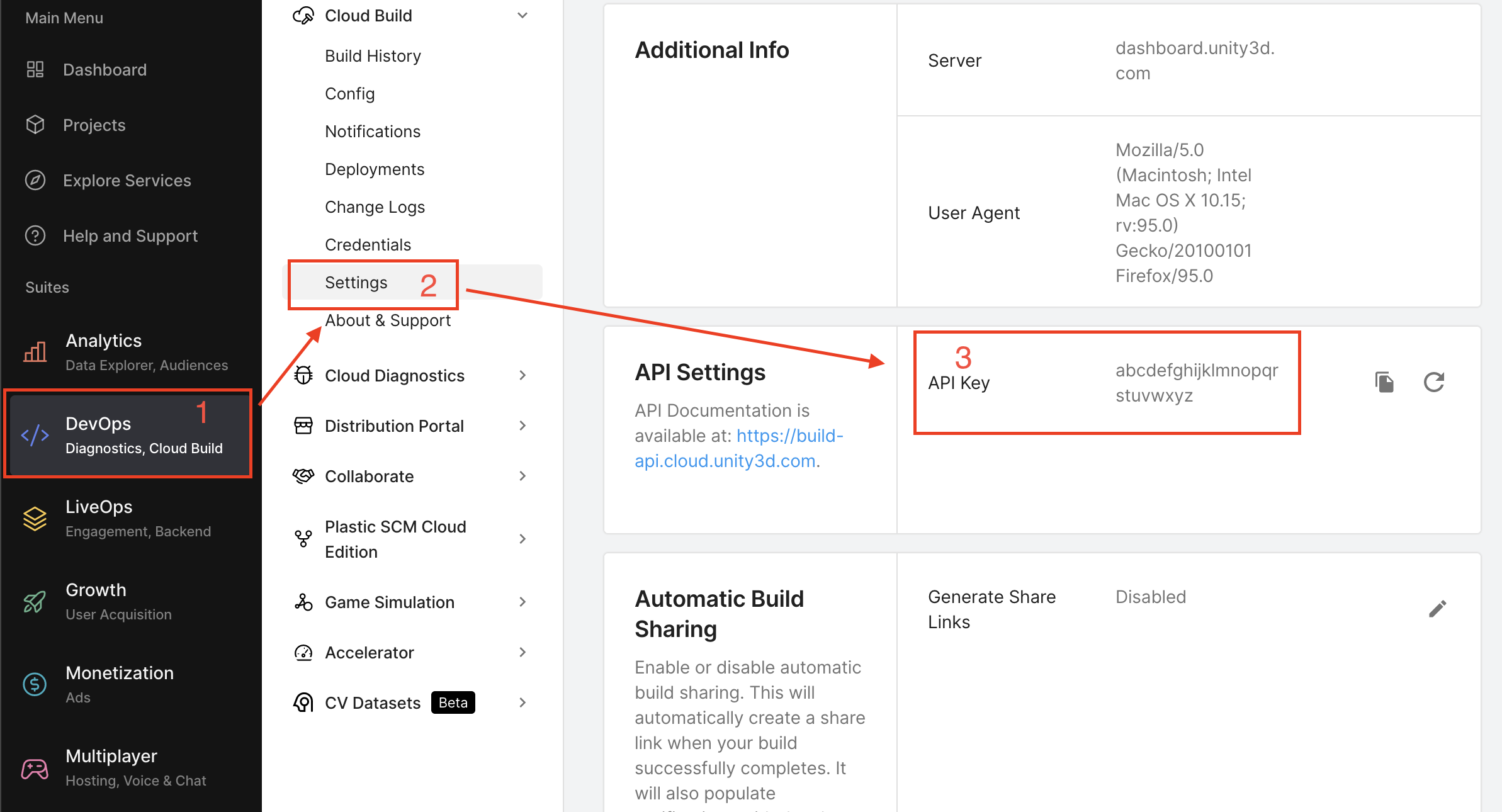
Adding the key into the bot dashboard
You need to go to the Unity PR Bot Dashboard and select your organization.
You will only see organizations for which you are admin and have installed the app.
If you don't see an organization be sure that both requirements are meet.
Here you need to paste your Api Key and press save. Wait for a couple of seconds and you should get a confirmation that it has been stored.
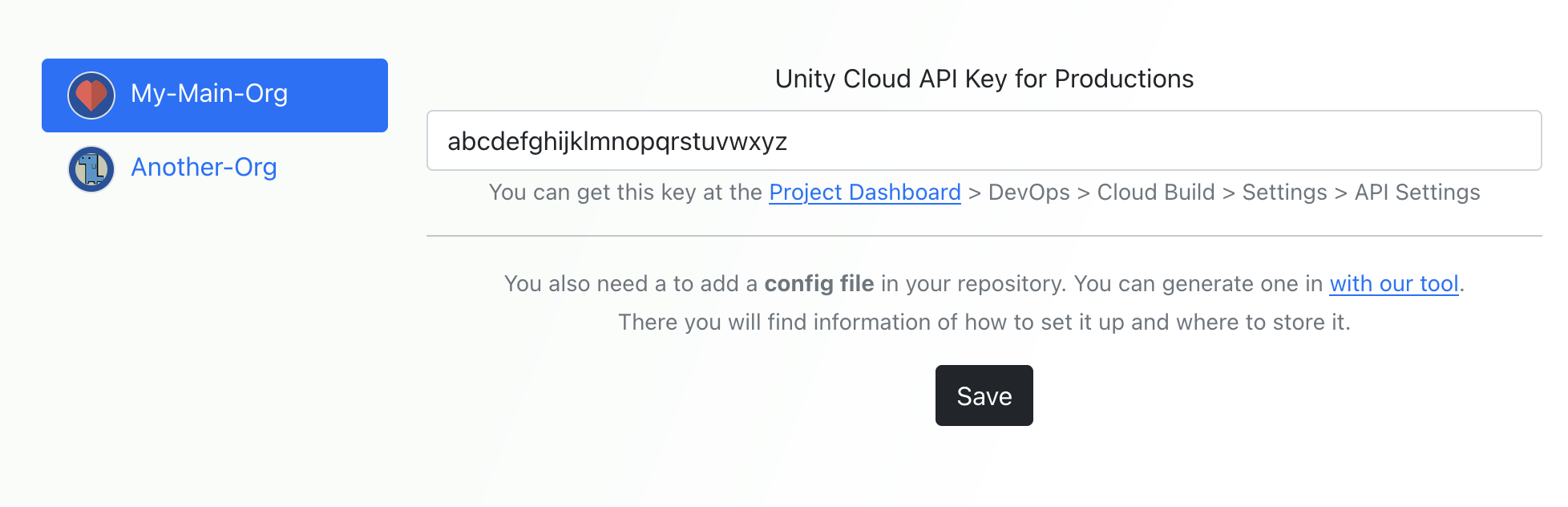
Congratulations! You are ready to use the bot!